
Raw wav file values plotted over time showing positive and negative numbers recorded by the sound card ADC. Note that this is only 30 milliseconds of data.
In a computer, sound is recorded as a series of digital measurements. These measurements include both positive and negative numbers that fall within the range of the sound card analog to digital converter (ADC). Radio-SkyPipe uses 16 bit sound formats and thus the range of possible values include 32767 to -32767.

Raw wav file values plotted over time showing positive and negative
numbers recorded by the sound card ADC. Note that this is only 30 milliseconds
of data.
For most purposes we are interested in detecting the general trend of the incoming sound card data, not the values of the individual samples. We cannot just average all of the samples, however, as the positive and negative values tend to cancel each other out and the result will be zero. The first step in all of our sound detection methods is then to change all of the values to positive ones, that is, that the absolute value of each sample. (This is equivalent in the world of hardware to passing the signal through a full wave rectifier made of diodes.)
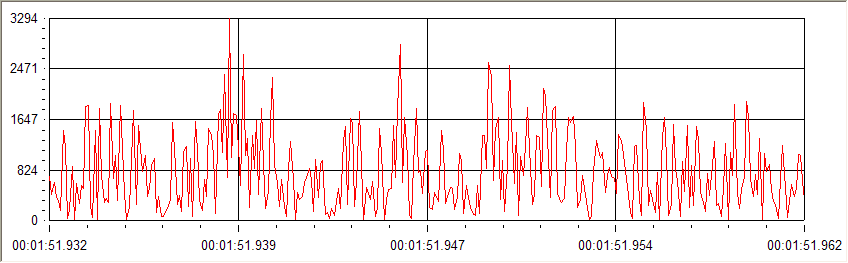
The raw wav file values have here been converted to their absolute values.
Averaging will no longer result in a zero outcome.
Radio-SkyPipe is not designed for high speed sample rates (the data above was taken from a wav file). Many real world data recording tasks can be easily satisfied with rates of 25 samples /second or less. So the sound data shown above would ordinarily constitute less than one sample on an ordinary RSP II chart.
If we use the Peak detection method, the result reported on the RSP II chart for this point would be 3294, the highest data point in the series of samples. This type of detection then accentuates the "spikes" in the data.
Applying the Average detection method we would get a resulting point on our chart of 795, which is just the arithmetic mean of all of these samples (it would be zero if we had not taken the absolute value).
The Power detection method attempts to determine how much power is in the signal by taking the average of the squares of each sample. Here the total of the squares is 336491360 and the average of this huge number with 331 samples is 1016590. The result is then divided by an additional number, the Power Detection Factor, to normalize it to some scale. If the input power to the sound card is known then the system can be calibrated and this becomes an absolute reading. Otherwise the Power Detection factor only is useful as a means to bring the squared numbers down to some easy to handle level. (They tend to be quite large otherwise as in this example.) Let us say that we knew this value represented 1 milliwatt of power to our equipment. We could then express the express our chart in milliwatts by using a Power Detection Factor of 1016590.
Comparing Methods
You select the sound card detection method on the Options / Data Source
panel. Whenever you select the right or left channel of the sound card as
the data source, you are also given a dropdown selection box for the sound
detection method. It is possible to act on the same incoming sound
data in all three ways, each in a different data channel. For example you
could choose CH1, CH2, and CH3 to all have as their data source pointed to Sound
Card Left. Then you could assign each of these channels a different detection
method; Peak, Average, and Power. You can then easily compare the results
of using each detection method. (Of course, you need the
Pro version of the software to record multiple channels simultaneously.)
Please note that this is just a description of how the detection methods operate in software and does not guarantee that any given piece of equipment connected to the sound input will produce a particular result. There are just too many factors that can affect the results of using the sound card to make a global prediction. You should test your sound card based measurements as thoroughly as possible to see if the results match your expectations.
Offset Bias
Some sound cards even with no input produce a significant output. This can
come in the form a more or less constant number or as a small noise
signal. This bias can affect your results and so a method has been
provided to remove most of its influence by subtracting a fixed amount from the
absolute values being processed. See the
help page on Sound Card Offsets.