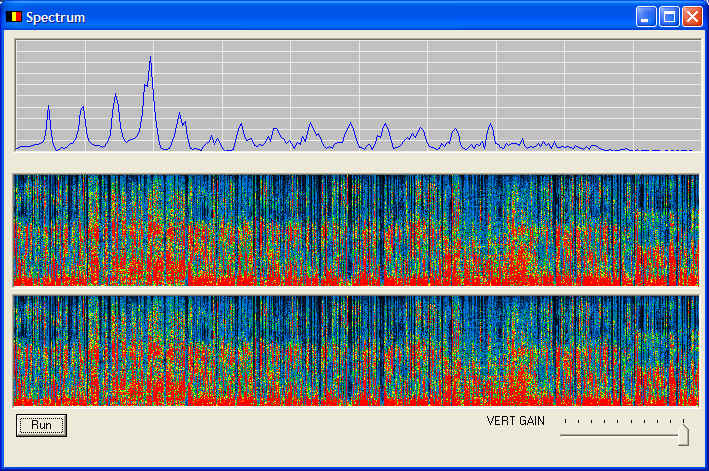
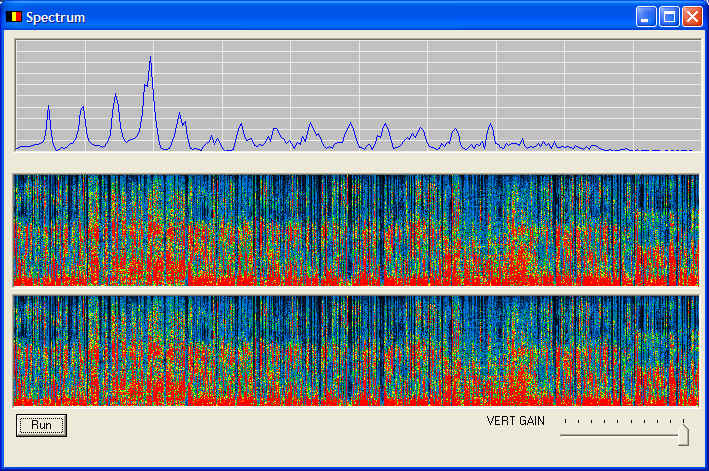
Incoming audio can be displayed in spectral form. This information can sometimes be helpful in determining the nature of the sound signal and to detect problems like interference. The tool displays the data in two formats. Placing the mouse over the upper display displays the corresponding frequency. It displays a relative amplitude but currently this is not calibrated. This tool is considered experimental in its current stage of development, but I hope to add several improvements in the near future.
You may access this utility by pressing CTRL+U or selecting Tools / Audio Spectrum. Data is only displayed in the tool when it is being processed by the strip chart program.
The Audio Spectrum Tool does use a considerable amount of resources and might affect performance on some PCs.
In version 2.3.15 and above the peak left and right frequencies may be charted using a special variable in the equation feature.