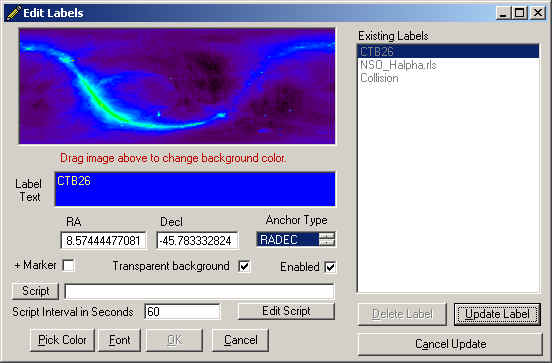
Radio Eyes Help
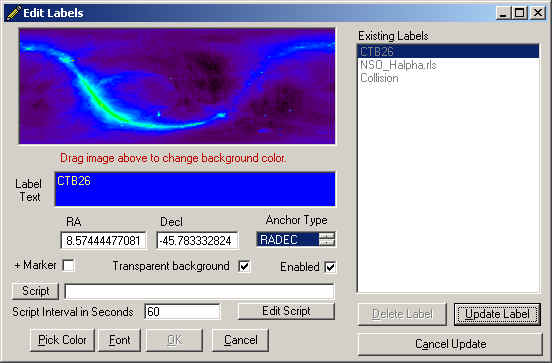
You may edit or delete labels that you have added to the sky map by using the Edit Labels panel. To open this panel Look under View / Labels / Edit Labels. The left hand side of the panel functions exactly like the Add Label Dialog.
Anchor Types
It is very important that you take care to select the appropriate anchor type
for the label. The anchor type determines how the label is placed on the screen.
The types of anchoring are as follows:
Now if you change the anchor type you must change the X and Y values so that your label will display appropriately. Hint: You can later change the Anchor Type of image type labels (derived from active label scripts) by right clicking on them and selecting a new type from the menu. Then you can drag the image label to the appropriate area and it's X/Y coordinates will be changed automatically.
Use the Edit Script button to edit an active label script in Notepad.
To edit a given label select it from the list on the right (make it highlighted) and then click the Edit Label button. When finished editing, click either the Update Label Button or Cancel Update button if you change your mind.
To delete a label in the list select it and click the Delete Label button.