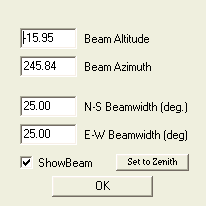
Radio Eyes Help
Currently, Radio Eyes simulates the beam pattern of the antenna of the radiotelescope as an ellipse. This may be a gross simplification for some radiotelescopes but will also approximate a large number of radiotelescopes quite well for the purposes of this program. The beam pattern is described by its North South and East West beam widths. Imagine that the beam is sitting along your meridian (a common configuration). The North South beam then runs along the meridian and the East West beam width runs at 90 degrees to the North South axis.
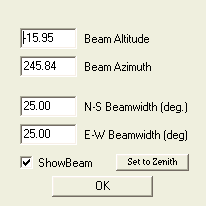
To set the characteristics for the beam in the program you may use the either of two methods to bring up the panel shown above:
You may specify the altitude and azimuth of the beam in decimal degrees. You may also specify the angular width of the beam in N-S and E-W directions, also in decimal degrees.
The Set to Zenith button will place the beam at 90 degrees elevation on the meridian, another common beam position in radio astronomy. The Show Beam checkbox just gives you a quick way to change this setting.
Click OK to close the beam characteristics dialog box.
Positioning the Beam
You may set the beam position by: