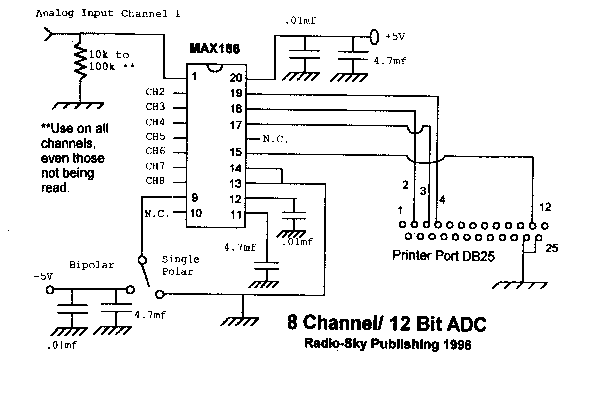updated 12/29/99
8 CHANNEL 12 BIT ADC 
Connect this to your 3 axis Seismometer
Note: This IS NOT the circuit you want for Radio-SkyPipe usage. If you want
to use an 8 Channel ADC with Radio-SkyPipe click
here.
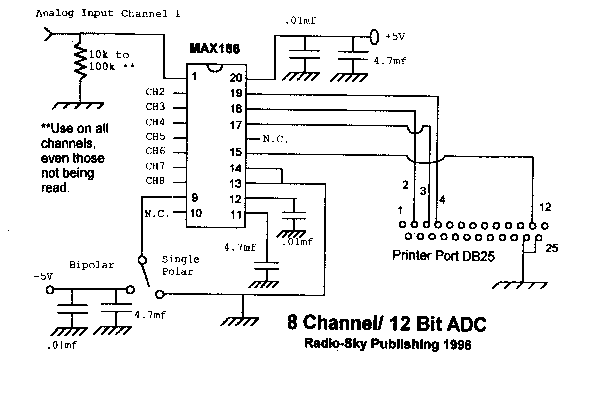
This simple circuit costs about 25 dollars to build and when paired
with the accompanying software can be used to collect 3 channels of sporadic
events at a rate of 10 samples per second in each channel. It was designed
to be used with the seismometer described in the April 1996 Amateur Scientist
column of Scientific American, but could be used with a host of other projects.
The program is intended as a framework for more elaborate development.
The original data collection program was written in Turbo Pascal in
order to make it portable to platforms other than DOS. Pascal was simpler
for the non-programmer to understand and modify than C, while retaining
most of the speed of C. It was also thought that this simple program could
be run from a variety of old junk computers which were suitable for retirement
to data collection duties. When the program was written in 1996, no file
reviewer program was included because it was unclear what people would
want ot do with the collected data. Also it was hoped that enough interest
would be triggered to spur someone else to write a reviewer program in
the spirit of cooperative amateur science. If anyone wrote one, they never
stepped forward and made the file reviewer public. We have now addressed
this problem with the release of MAXREAD.
MAXREAD is a 16 bit Visual Basic 4.0 program that reads the files produced
by the A2DMAX data collection program and interface. MAXREAD has lots of
nice features:
-
Read A2DMAX files.
-
Display events in a time ordered scrolling list.
-
Graph each channel on the screen.
-
Graph single events or the entire session.
-
Send full session charts to your printer.
-
Save BMP images of charts to disk.
-
Runs in Windows 3.1 or Windows 95.
Important!
While writing the reviewer I found some bugs in the original A2DMAX
data collection software. These have been fixed in version 2.0. Also I
added a couple of new parameters to help overcome problems people might
have with their timing waveforms. So even if you have the old A2DMAX software
get this new version to run with MAXREAD.
By now it should be clear that you need three things to get your three
channel data collection project going.
-
You need an A2DMAX interface which you can build.
-
You collect data using the A2DMAX program described below.
-
You need some sort of reviewer program such as MAXREAD.
Getting the A2DMAX Data Collection Program.
Create a directory for the program and associated files (I suggest you
call it C:\A2DMAX]. Click on the following to download the appropriate
files to that directory:
DOWNLOAD
ALL FILES IN A SINGLE .ZIP FORMAT If you do this you will have everything
but the MAXREAD program, but you will have to use PKUNZIP.EXE to extract
it all.
PASCAL
SOURCE CODE You need this file if you want to modify the program. You
will also need a PASCAL compiler.
EXECUTABLE
PROGRAM This is the executable file. (DOS).
Borland
Graphics Drivers for EXE Put this file in the same directory as the
EXE file.
DEFAULTS.TXT
Put this file in the same directory as the EXE file. It holds the defaults.
It is a simple text file which can be edited with the DOS edit.com or Windows
notepad.exe programs. Modify the first two lines to agree with the directory
you have created for the a2dmax.exe program then save the file.
PTRPORT.EXE
is a little DOS program to help you determine the printer port address
to use.
SCHEMATIC
1
SCHEMATIC
2
SCHEMATIC
3 This schematic of a 60 Hz 555 timer based circuit was submited by
Jamie Morken for people who want battery operation or to place the AtoD
at the sensor location.
Jamie Morken has sent in some C++ code which he developed for this
circuit which is VERY FAST. To check this out CLICK
HERE.
Some Technical Details about A2DMAX version 2.0
A2DMAX version 2.0 Copyright 1997 Radio-Sky Publishing
This is a program written to collect data from the max186 12 bit/8 channel
analog to digital converter chip via a parallel port. It is written for
the seismometer project proposed for the Amateur Scientist column of Scientific
American. This program is distributed as Freeware and may be used or modified
by anyone for non-profit enterprises. If modifications are made you should
completely document these changes in the source code before redistributing
the software. The designation of Freeware does not in any way relinquish
the copyright of this program to others, and only implies that the program
is distributed without charge.
The first 4 channels are used (a,b,c,d). Inputs are single ended, that
is, referenced to ground. The max186 may be run in single or bipolar modes.
In bipolar mode + and -5 volt supplies are required. In single polar mode
only a 5V supply is needed, but signal input voltages cannot swing negative.
Input signals should range between +/- 2.049 volts (bipolar operation),and
0 to +4.095V for single polar operation. Inputs to the MAX186 should be
tied to ground with a 100 kilohm resistor to avoid interference between
channels.
The forth channel is used for timing. A 60 hz square wave (5v) is fed
to the timing channel. This square wave may be easily obtained by the simple
circuit in SCHEMATIC 2.
The program is written using an old version (5.0) of Turbo Pascal for
DOS but should be easily converted to PASCALs for other operating systems.
The main requirement is that the parallel port operate in a similar fashion.
Two different port addresses (i,o) are used for input and output functions
respectively. For IBM compatible PCs using an MSDOS operating system, use
the Microsoft Diagnostic (MSD.EXE) program to find out the base address
of the printer port to which the converter is connected.
The Input Port will be 1+ Base Address as reported by MSD or and the
Output Port will equal the address reported by MSD. You can also use the
PTRPORT.EXE to determine the addresses to use.
The format of the output file will binary as follows:
2 bytes representing Polarity of the AtoD unit (occurs only at start
of file)
6 bytes marking beginning of sampling period (0F0F1F1F2F2F)
2 bytes year
2 bytes month
2 bytes day
2 bytes Hour
2 bytes minute
2 bytes second
2 bytes channel a sample
2 bytes channel b sample
2 bytes channel c sample with these three sampling bytes repeated until
this sampling period is suspended.
Since each channel is sampled exactly 10 times per second when using
the 60 Hz line derived timebase shown in the schematic. Other timebases
could be used but a different data collection rate results. The second
in which any given sample is collected can be calculated by its position
in the sampling period and the time on the header for that period.
Getting MAXREAD
MAXREAD is a BIG program. Actually, the program itself isn't so big, but
Visual Basic requires you have a ton of support files, some of which are
over 500k!. The result is that you are going to have to download over
2.7 meg. MAXREAD is however FREE for you to download. If, however,
you don't want to do download, note that MAXREAD appears on the Radio-Sky CDROM I.
To Download MAXREAD
Click HERE
That's it. Good luck on your project!
HOME
| BEGINNERS | JUPITER
| SOLAR | PULSARS
| PROJECTS | FAQ
| BOOKS | SOFTWARE
| SUPPORT | ORDERING
| LINKS
EMAIL