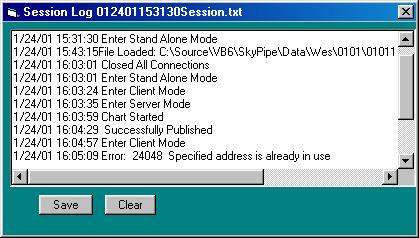
Details of the activities performed by Radio-SkyPipe are kept in a text log called the session log. You may view this information at any time while the program is running by selecting View / Session Log on the menu at the top of the screen.
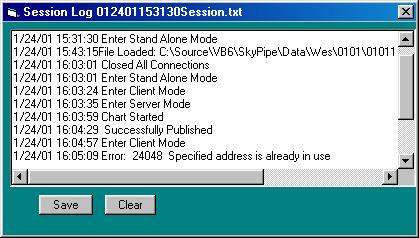
You may elect to have this information automatically saved by selecting AutoSave Session Log on the Logging Options page.
Clearing the log on long observation runs may slightly improve performance. You may also save the log at any time using the appropriate button on the Session Log window.