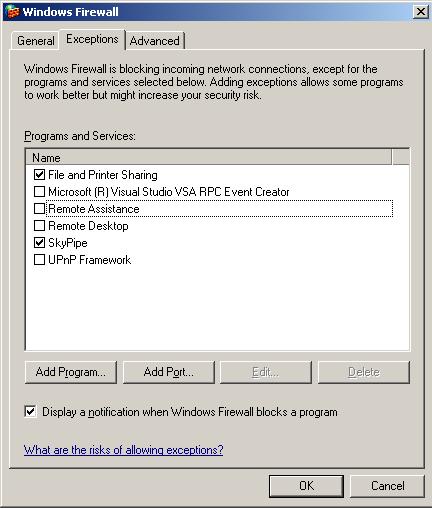
Radio-SkyPipe Help
After first configuring your network settings within Radio-SkyPipe, the second hurdle is the firewall on your own computer. Even if you never installed a special firewall program, you probably have a firewall if you have Windows Xp. The firewall is a piece of software that runs in the background looking for and preventing unauthorized network access to your computer. There are many popular firewall programs including Zone Alarm and Norton's Firewall. If you are running such a program you will have to dig through the documentation to find out how to configure the program to allow data to pass to Radio-SkyPipe. You might check firewall-net.com where the configuration rules for several firewalls may be found. In most cases the firewall will not care if you use client mode and connect to the data stream of a distant SkyPipe server, but this is not always true.
Windows Xp Firewall
To configure the Windows Xp Firewall to allow your computer to act as a SkyPipe server do the following:
Open your Network Connections panel under Settings or Control Panel.
Right Click on the Local Area Connection icon and select Properties.
In the Local Area Connection Properties panel select the Advanced tab.
Click the Windows Firewall Settings button and the Windows Firewall panel will appear.
On the Windows Firewall panel make sure the Firewall is turned ON and that the Don't Allow Exceptions box is unchecked. Click on the Exceptions tab.
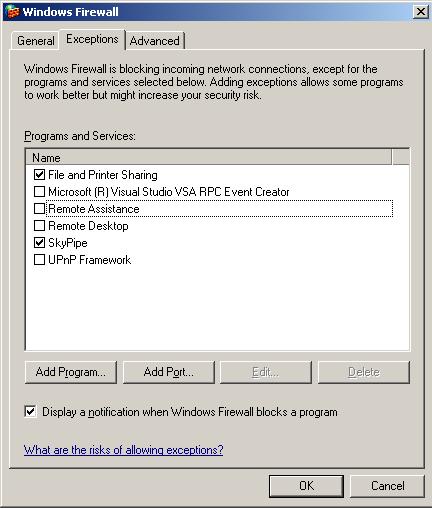
Your screen should now look something like the picture above but there will not be a SkyPipe entry yet. Click on the Add Port button.
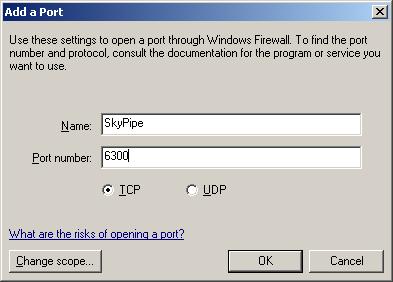
Type in SkyPipe under Name and give it the same port number that you assigned on the Radio-SkyPipe Options/Connection panel under Local Server Port. Make sure the TCP option is checked in the Xp Add a Port panel. Click OK. Now you should see the SkyPipe entry in Exceptions panel. Click OK and you are finished.
For other firewalls please read the documentation and configure appropriately. If you can't configure the firewall to specifically allow Radio-SkyPipe to act as a server, then you will probably have to turn off the firewall when serving SkyPipe data.
Still not working? Make sure you have your router configured properly!
Configuring Radio-SkyPipe to work on your network.