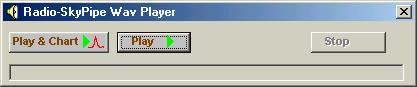
The SkyPipe Wav Player allows you to playback wav and chart files through the program.
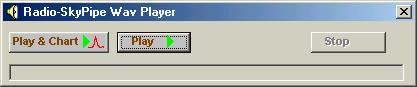
Select Wave / Wav File Player from the main menu to bring up the player. Only three buttons appear on the Wav Player and their operation is very simple. Play and Chart synchronizes the starting and stopping of the chart with the playing of the wav file. The Play button is used when you want to manually start and stop the chart or just listen to the wav file without charting. Stop ends the playing of the wav file on demand.
Hint: When playing a file you can jump ahead 30 seconds (commercial skip) by pressing the letter j or J. Jump backward 30 seconds by pressing b or B.