
Wav files can consume large amounts disk space. When using the RS-P wave recorder, you may opt to keep a list of all new wav files created or those greater than some specified size for future deletion. This option is configured on the Wave Recorder Options screen.

The deletion list may be viewed by selecting Wave / Show Delete List.
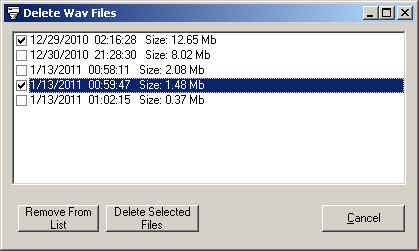
Selected files may either be removed from the list or deleted from the disk drive. Be careful which button you push!
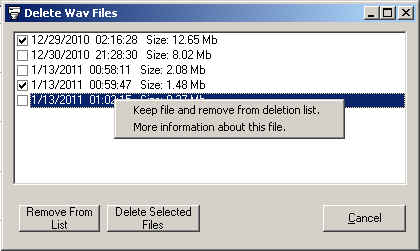
If you need more information about a given wav file before deciding what to do with it, right click on the selection and select "More information about this file."
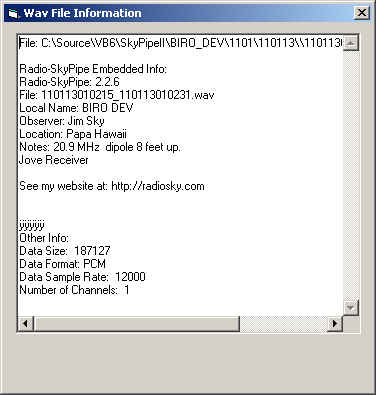
A Wav File Information panel will appear. At the top of the panel you will find metadata that has been embedded in the wav file if it was save by RS-P 2.3 or greater. This metadata includes the original file name and other information from the Identity configuration panel. Information about the format is also presented.
Help Index | Radio-Sky Publishing Home