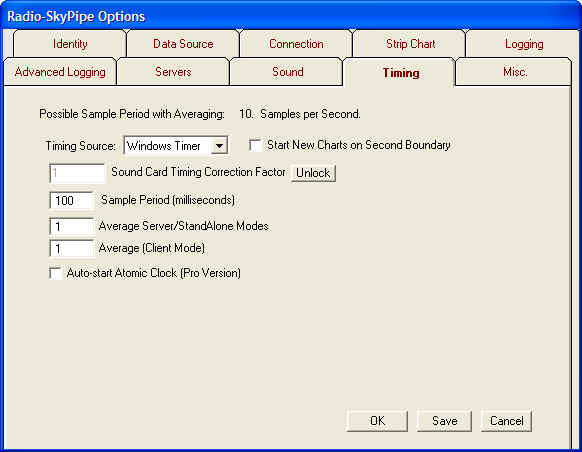
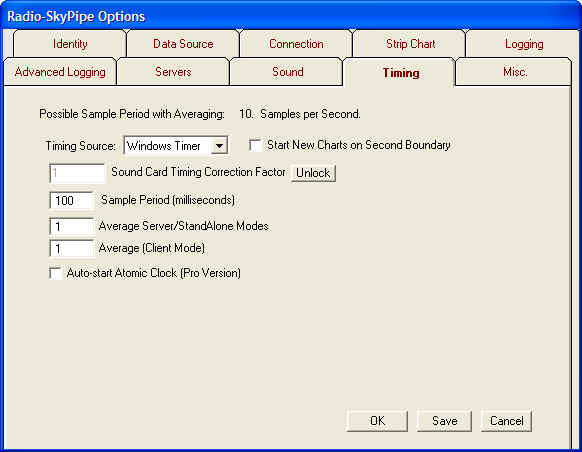
Timing here refers primarily to the spacing between samples. The Timing
Source is the trigger that tells the program when to sample a data
source. The Windows timer is intrinsic to the Windows operating
system. This timer is capable of sampling at about 18 samples per second.
It is not particularly reliable or regular but has low overhead in CPU
usage. Selecting Sound Card as the Timing Source produces a much more
regular sample rate. A sound card must be available to perform this
duty. If the data source includes a sound card channel then the functions
of data collection and timing are combined.
Start New Charts on Second Boundary - attempts to start data collection close to the transition of one second to the next as it appears on the system clock.
Sound Card Timing Correction Factor - Sound card timing is crystal controlled. Cards however have varying degrees of precision in their crystal oscillators. You can apply a small correction factor (a multiplier) here if you need to tweak your sound timing. The Unlock button allows you to access this parameter.
Sampling Period - The number of milliseconds between samples. There are 1000 milliseconds in a second so for example, a sample period of 100 would produce 10 samples /second. Sampling periods shorter than about 25 milliseconds (40 samples a second) can cause a failure on an average modern PC. If you have a slower PC you may need to stay below 20 or even 10 samples per second.
Average Server/Stand Alone Modes - The number of samples to average before creating a single data point on the chart. For example, if you had a sample period of 50 milliseconds and averaged 4, 1 point would be plotted every 4*50 = 200 milliseconds, or 5 samples per second.
Average (Client Mode) - Provides the same functionality as the option above when receiving other charts.
Auto-start Atomic Clock - Automatically start the Radio-Sky SNTP Client program to assist in keeping your computer time correct.