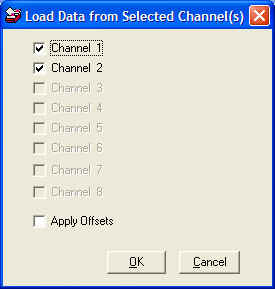
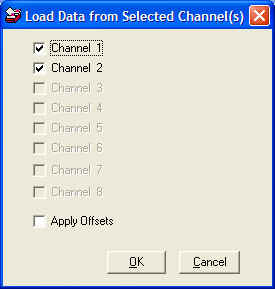
You may use this feature to load any subset of channels from a multi-channel data file. Click Load Selected Channels from the File menu. Select the file as you normally would and you will be presented with a screen that allows you to make your selection(s). Check only the channels you want to load. You may also decide whether or not you want to apply your default offsets to the data.
If only one channel is selected it will become Channel 1 on the chart. If additional channels are selected the will drop down in order to fill the next available lowest position. There can be no "empty" channels in the chart.
You may save the channel data in this new configuration, but be careful not to overwrite your original file if you do not intend to. Also make sure that to edit any thing that needs to be changed in the Data File Info header information.