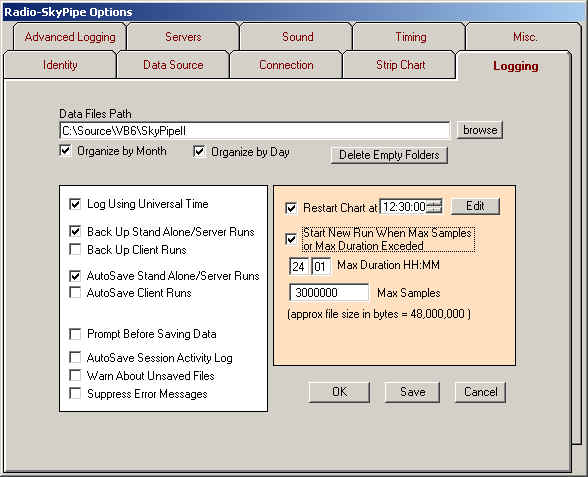
You may wish to restart your charts at a given time of day or perhaps multiple times during a 24 hour period. This may be accomplished by supplying the restart times to a configuration window under Options / Logging. Multiple restart times may be specified.
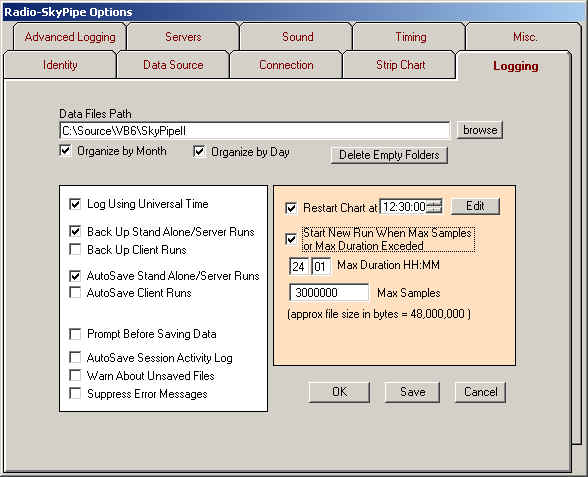
Click the Edit button next to Restart Chart at HH:MM:SS. (The default restart time is 00:00:00.)
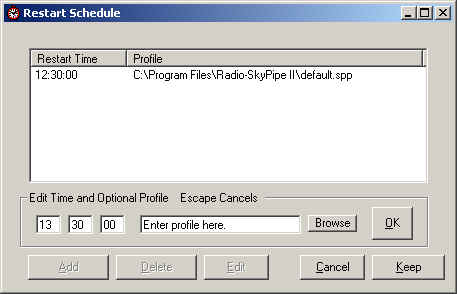
A restart schedule window will appear. Select a restart time by clicking on it in the list . To edit the time click the edit button or you may add a new restart time using the add button. A Profile may optionally be selected to be loaded when the chart restarts. This allows you to use different settings for different observations on an automated schedule. Click OK when you are finished editing your restart time and click the Keep button to apply the changes.
If you want to limit the length of the observations by time or number of samples be sure to select the Start New Run When Max... checkbox. Also check the Restart Chart at HH:MM:SS. to make your schedule active.