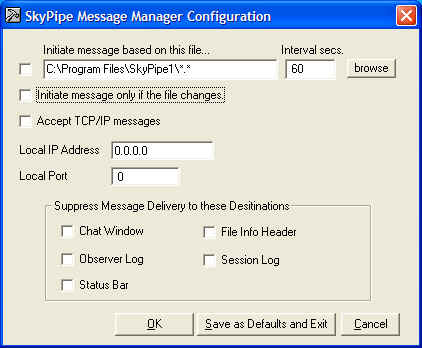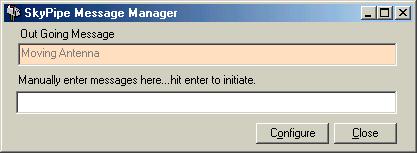
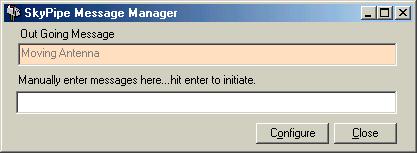
SkyPipe Message Manager is a utility program which has the ability to send messages to Radio-SkyPipe while a chart is running. These messages may be automatically incorporated into:
This provides a way to dynamically add information to your observation records and to the records of Clients that are connected to you when you are in server mode. Message manager arose from a perceived need to keep track of parameters that might change during an observation. For example, the changing of an antenna position or frequency.
Messages may be handled in four ways:
1. Messages may be entered manually by typing them in the SkyPipe Message Manager entry box and pressing the Enter key.
2. While in itself a bit clumsy, messages may be retrieved from a simple one line text file which you can point to with the message manager. This allows you to even create simple DOS programs which generate your messages. Some antenna pointing programs also use this system. The file is checked in intervals defined in seconds on the Message Manager. You can also elect to transfer the message to SkyPipe only when the content of the message changes.
3. Message generation may be via DDE. This is method by which one Windows program may communicate with another. If you program in a Windows language your are probably familiar with this method. If you are not a programmer you can take advantage of the ability of some other programs which do communicate in this way if the program allows you to point the information to selected DDE servers.
4. Messages may be received by Message Manager over a TCP/IP connection and passed along to SkyPipe. This allows messages to be received from another PC located on the same LAN or even at some distant location via the internet.
Radio-Jupiter Pro 3 has the ability to communicate via DDE. You can send messages regarding Jupiter's position, CML and Io Phase, and active mode status from RJP 3 to Radio-SkyPipe using RJP 3's automation capabilities. Position information about the Sun can also be transferred this way. If you are in server mode, Radio-SkyPipe can then automatically incorporate these messages into logs of clients as well as your own logs. This can greatly clarify records from an observation.
Other new programs from Radio-Sky will also be able to communicate with Radio-SkyPipe via the Message Manager. In the works are programs that produce spectra and remotely tune radios, as well as the long awaited for Windows version of the Radio-Sky viewing program.
Data messages are new in SkyPipe 1.5.1. Data can be sent to a channel if it has as its data source an Equation with the format MsgDataN where N is the corresponding channel number. Data cannot cross channels using this mode of data input so Channel 1 MUST have the Equation = MsgData1. Any message sent to the Message Manager with the format MSGDATA:N DataValue where N is the channel number 1 to 8 and DataValue is text representation of the value to be passed to the channel. The following script in Radio-Jupiter Pro 3 will send Jupiter position data to be recorded on two channels of SkyPipe via a DDE Message Manager path:
\\ When Radio-SkyPipe's Message Manager utility
\\ program is running, SkyPipe can receive messages from
\\ RJPro. These messages can be included as
\\ channel data when formatted as shown below.
\\CHDATA:XM where X is the channel number 0 to 7
\\ and M is the variable for the data to be pushed
DDE_App = (SPMsg)
DDE_Topic = (Message)
DDE_Item = (TxtMsg)
DDE_Send (MSGDATA:1CML3)
DDE_App = (SPMsg)
DDE_Topic = (Message)
DDE_Item=(TxtMsg)
DDE_Send (MSGDATA:2IOPHASE)
Here CML3 and IOPHASE are variables used in the RJP script that are replaced with actual values when sent to Message Manager. Data sent like this will be repeated during each triggered sample period until changed by a new data message.
Excluding Message Appearances
By default the messages transferred by Message Manager go to all of the destinations listed in the first list above. You can however exclude any of these destinations by attaching a prefix to the message. The prefix contains one or more single letter flags shown below followed by two % signs (%%) followed by the message.
For example, to exclude the message from the Session log and Chat the message would be prefixed with: SC%% . You can also have the Message Manager automatically exclude delivery to any of these destinations by using the options on the configuration panel. You do not have to exclude Data type messages.
Invoking the Message Manager
The Message Manager can be automatically started up by selecting the Message Manager option on the Options/Logging panel. Messages are not sent unless the user is in Stand Alone or Server mode and a chart is running. There will be a brief delay while Message Manager establishes a communications link with Radio-SkyPipe. Closing the Message Manager while another program is trying to communicate through it can lock up your computer!
Configuration Panel