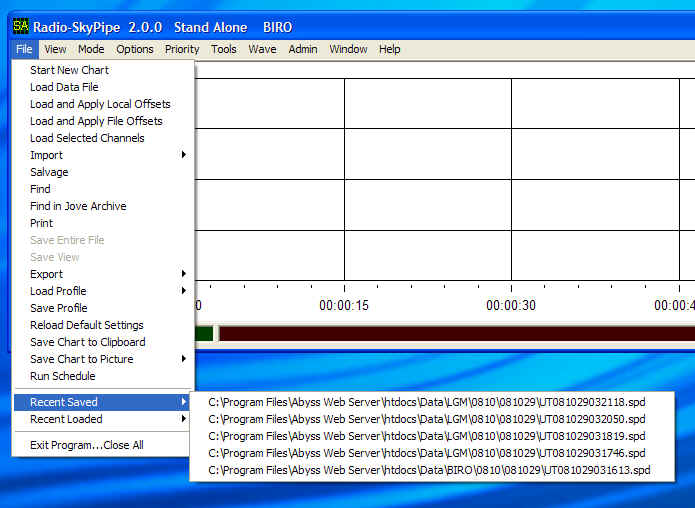
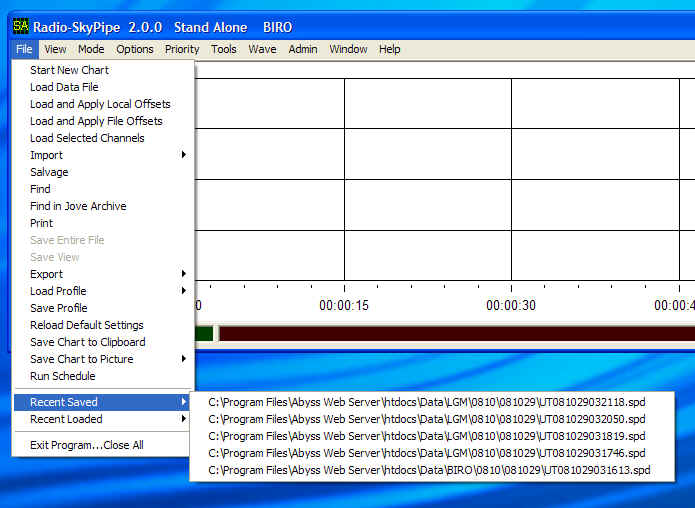
In the Standard version you must be in Stand Alone Mode in order to load a previously saved strip chart from disk This also an option for Pro version users, however, for these an additional option exists to view files using Review Windows.
At the menu at the top of the screen select File / Load.
Depending on your version of Radio-SkyPipe, you may see the following panel:
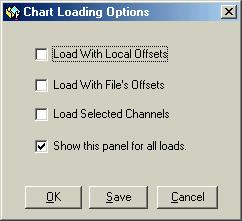
This panel gives you the option to apply offsets that are hidden within the header of the file (those used on the machine which saved it), your own locally defined offsets, and/or to load selected channels of a multi-channel file. If the panel annoys you, you can elect to not have it show at all. You can get the panel back by clicking the File Loading Options button at the bottom of the Options/ Strip chart panel.
Long strip charts can take some time to load, so be patient. A Data File Info screen will appear showing the relevant header information for the strip chart.
You may edit the chart and save the modified information.
You can also load Recent Saved or Recent Loaded files as shown in the top figure.