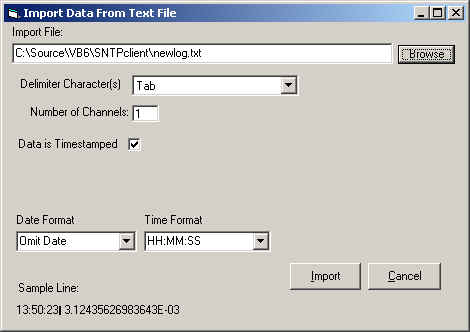
(Pro Version Only)
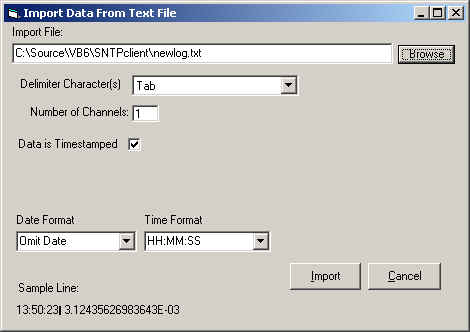
You may import text based data into a strip chart. The data may be
timestamped or without timestamps. It may contain up to 8 channels of data,
however, when multiple channels of data are used the data must share a common
time stamp.
For example: TIMESTAMP (tab) Data1 (tab)
Data2 (tab) Data3 (CRLF)
CRLF stands for carriage return/ line feed and terminates each line of data. Data1, Data2, etc refer to the data to be plotted in channel. Up to 8 channels may be specified.
The timestamp may have date and/or time parts. Formats are available for each of these in the drop down menus. Deselect the Data is Timestamped check box to import data that has no timestamps. When you select this option you are prompted to enter a start date and time. Also a box appears where you must enter an interval in seconds between data points. Radio-SkyPipe will then create timestamps for the data based on these parameters as the data is imported. Radio-SkyPipe's primary job is to plot data over time, so some form of time reference for the X axis must be established.
The Delimiter Character(s) separate the different fields of each data record. In the example above the tab character was used as a delimiter, several others can be selected from the drop down list and you may define your own custom delimiter after selecting the Custom delimiter option.
The Browse button is used to navigate to the text file that you want to import.
You may select a delimiter character that separates the items in each line of data. Custom delimiters may be created.
Press the Import button to import the data.