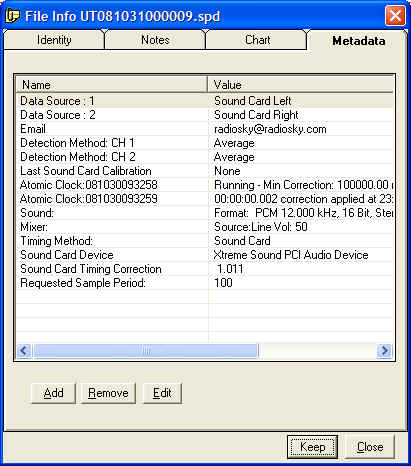In addition to metadata fields that you may manually assign to your charts,
RSP II assigns a number of new fields automatically. These include
information about timing, calibration, data source configuration and other items
that may help in determining the quality and processing history that the data
possesses. You can view these fields by using the Info button ![]() and selecting the Metadata tab. These fields can be edited.
and selecting the Metadata tab. These fields can be edited.