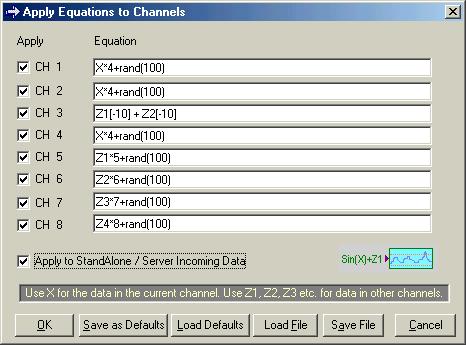
Application of equations to incoming data is a powerful feature. With it you may scale data in most any fashion. You can even create channels which are the result of mathematical manipulations of the data in multiple other channels. For example, you might use the data in Channel 1 to offset the data Channel 2 and create a third channel that is the product of the values in Channels 1 and 2. For a good example of equations applied to convert to degrees Kelvin equivalent antenna temperature see Jim Brown's example at the NJ3BRO observatory.
The Apply Equations to Channels set up panel is accessed from the Options/ Data Source panel. This is is where you write and set equations to be applied to the various channels. Click here for information on how write equations for use with SkyPipe. Equations were introduced in version 1.2.11 so older versions of SkyPipe will not have this feature.
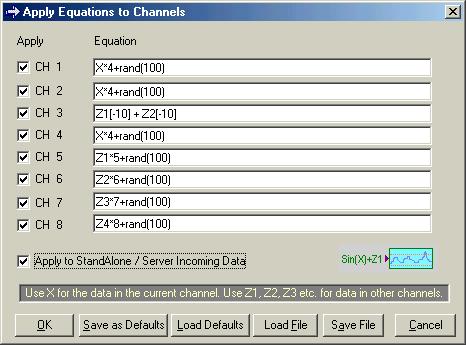
A checkbox and equation text box is present for each channel. If the checkbox to the left of the equation text box is not checked, the equation will not be applied to the data from that channel. In addition there is a checkbox that can over-ride these individual checkboxes. It is labeled Apply to Server / Stand Alone Incoming Data. If this box is unchecked then none the equations will be applied to live data.
Equations are written as a single line in the appropriate equation text box. You must carefully follow the rules for writing equations. You can copy an equation down or up to an adjacent equation text box by right clicking on the box and selecting Copy Up or Copy Down. You may also test the equation in the box by right clicking and selecting Test from the drop down menu. You cannot test equations with time offset values in this way.
The OK button applies any changes you have made in the equation configuration.
You must press the Save as Defaults button to have these settings re-appear the next time you load Radio-SkyPipe.
The Load Defaults button reloads the last set of equations saved in this way.
Save File and Load File buttons facilitate saving and loading of equation sets from files.
Help Index | Radio-Sky Publishing Home