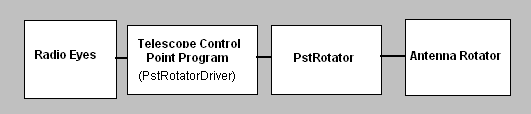
PstRotator is a program created by Codrut Gabriel, YO3DMU. The program acts as an interface between a large number of tracking programs (including Radio Eyes) and common antenna rotators. The Radio Eyes PstRotator Driver can greatly simplify the challenge of addressing a variety of rotator hardware. PstRotator is a commercial program but costs only 15 Euros.
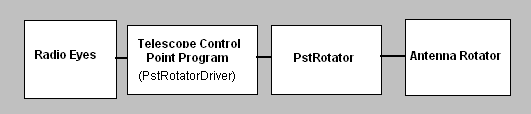
To use Radio Eyes with PstRotator there are two options. In one option, PstRotator simply monitors the desired antenna position boxes in RE and attempts to move the antenna when this changes. While this is a simple way to use the programs together, the method bypasses the safeguards and utility of guiding an antenna via the Telescope Control Point Program. To use PstRotator with the TCPP you must select
Radio Eyes CP under the Tracker menu item in PstRotator.
In the telescope definition file (TDF) you should specify PstRotatorDriver.exe as your driver. The telescope definition creator/editor might appear as shown below.

No Device INI parameters are required for this driver however the following parameters could be used if the need arises:
REMOTEHOST = remote URL for the PstRotator program.
REMOTEPORT = remote Port number for the PstRotator program.
LOCALPORT = local port for connection to PstRotator.
TRACEFILE = to a file name. If you use the sub-string [DATE] in the file name it will be replaced by YYMMDDHHMMSS formatted date/time (local) . When this command is used the commands sent by and received by the driver will be saved in the trace file. The trace file will be automatically placed in DriverLog sub-directory of the TelescopeDrivers directory (where the PstRotatorDriver.exe file is located). Only the file name should be specified. The path must be to this sub-directory so do not include the path in the file name. For example you might use TRACEFILE = LOG[DATE].txt
All Device INI parameters should be separated by the pipe symbol | .
You may download the PstRotatorDriver.exe here. Place this file in your Radio Eyes 1\TelescopeDrivers directory.