
There are many different installation procedures for software that you download from the internet. This page applies to most of the programs that you might download from Radio-Sky Publishing but it may be that you can apply this technique to many other internet downloads. This is the method that I use for almost all of the programs I download. It is very simple but prevents a constantly recurring problem that many people experience.
The problem is this: You download and try to install a program from the internet and some other program launches instead of the program you expect. What I think is happening is that the installation files for the program are being sent to a default directory by your browser when you select the Run option from the screen similar to the one below:

From there the downloaded file is executed. The problem is that the setup files get mixed with the setup files from other programs. Sometimes the wrong setup.exe is run. And you will thus see a different program try to install! At other times you might see the installation fail or install incorrectly. The solution is Simple.
Don't press Run on that Screen shown Above!
Instead press Save!
You are then presented with a box that allows you to select a place to Save the installation executable file:
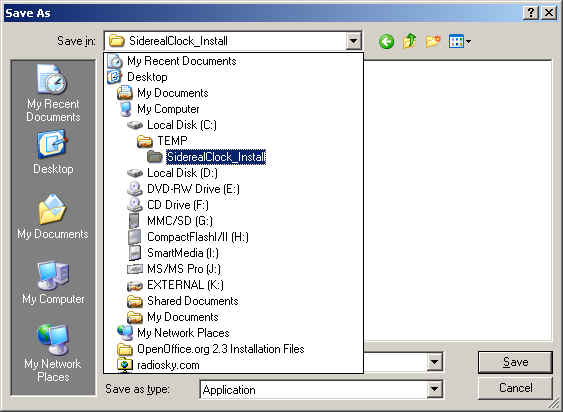
Now here is where you can get a bit creative, but below I describe my method.
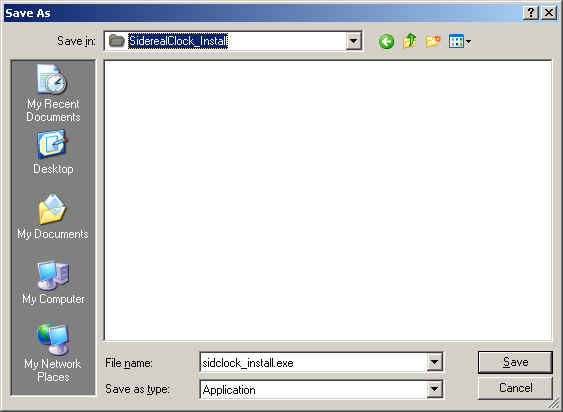
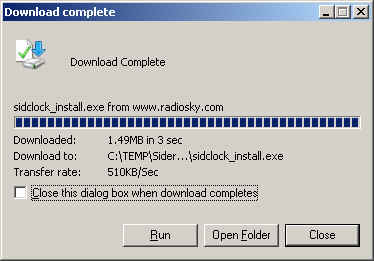
That is it. All you have done is organize your downloads into a place where you can find them and run them where they cannot get mixed up with other installations. This will solve many problems over time and also make it easy for you to back up your installations so that you can more quickly recover from a hard drive crash.