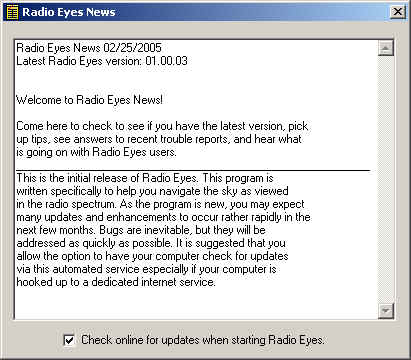
Radio Eyes Help
It is suggested that if your computer has a full time internet connection that you allow the program to check for updates automatically via the Radio Eyes News feature. You will find this under the Help menu as Check for Updates. Updates are not downloaded automatically but will appear as clickable links to update files on the Radio Eyes News page. The checkbox at the bottom determines whether or not the program is looking for updates each times it loads.
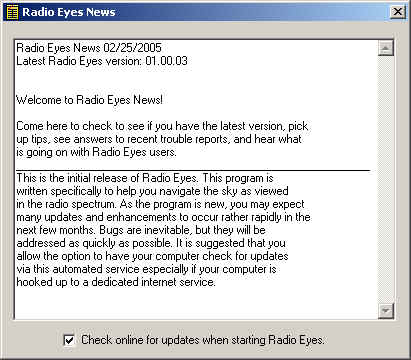
You can also navigate your browser to http://radiosky.com/radioeyesishere.html to look for new updates.